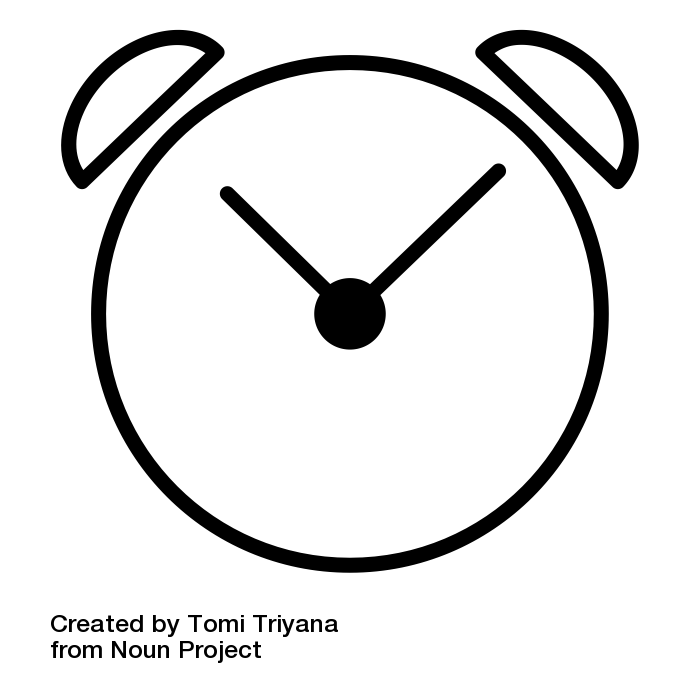Mobile prototypes / system design / information architecture / micro copy design / survey / inventory audit
Communication is crucial to create the best user experience for Blizzards weekly ski and snowboard trips. Enhancing the experience of RSVPing and the staff portal will create one larger cohesive service system for all users.
When members don’t respond to event RSVPs it takes an opportunity away from people on the member waiting list and confusion for management. RSVPs for members are sent via email and helps Blizzard keep members in the same groups, week to week, make sure there is enough staff, and make sure there isn’t an excess of staff.
The staff portal holds valuable information for staff regarding event dates and times, clinics to receive certifications, and helpful resources that teach staff how to be better instructors. The unordered list of a staff portal has compiled information and different pages over 5+ years. Navigating the staff portal is difficult and unconducive of its goal to help better the staff and their practice.
USERS:
Management- needs cohesive communication from members and staff to plan for weekly events accordingly in a small time period
Staff- need a portal that is navigable
Members- need to respond to RSVPs for best overall experience
GOALS:
Increase member engagement and communication
Increase RSVP response
Increase use of staff portal
Since 1958, Blizzard Ski and Snowboard School has been providing snow-sports instruction to youth around the country. Blizzard is a “traveling ski and snowboard school”, with over 20 bus stop locations around the Twin Cities to take all their Kindergarten through 12th grade members to one of eight snow-sports destinations each week to receive professional, adult instruction from Blizzard instructors. They believe that “skiing and snowboarding are life-long activities the entire family can enjoy together”. They don’t just teach skiing and snowboarding skills, but also independence, responsibility and time management, in an age-appropriate and engaging way.
“Blizzard provides opportunities for youth to enjoy an active, healthy Minnesota winters in a safe and fun environment. They teach independence, responsibility, and time management through skiing and snowboarding in age-appropriate groups, and connect youth from all over the Twin Cities using their moto safety, fun, and learning” - Jeff Lewin (owner of Blizzard)
Research
Parents of members receive RSVP requests via email consistently each week. Currently, the communication system receives an average 90% response rate. Sent on Sunday night at 10:00pm with a due date of Thursday 8:00pm. I dove to find how I can improve communication between members and management. When RSVPs are not responded to by members parents, Blizzard assumes the chance that they still might show up to accommodate comfort on the busses.
I initially began my research by running heuristics on the current RSVP form. Heuristics failed to prove any significant issues with the RSVP form, While the focus was the RSVP system, I was unable to find any issues with the RSVP form through contextual inquiries. I took a new approach and realized the issues surrounding no responses from members was not in the form itself, but opening the email and clicking on RSVP form link. This breakthrough paved the path towards being able to provide Blizzard with a more engaging communication system! I knew what to do following, conduct microcopy research and start focusing on what the user receiving RSVP requests really need to see, and what are they currently seeing? How do they feel when they open a Blizzard email?
After running a survey with a total of 343 responses, I discovered two key pain points for survey respondents.
76% wanted a reminder email
60% feel Blizzard emails don’t fit their schedule
A cognitive walkthrough of the Blizzard staff portal showed areas for improvement in the information architecture and creating subject areas for links and forms to be filled into. Staff see the value in the portal for them, but research proved that it was difficult for them to operate the page efficiently. The portal provides access for the staff to be able to reach out to their groups throughout the week reminding them to bring extra warm clothes on a cold weekend, send out progress reports, find coaching materials, and certification study guides.
Current Staff Portal (Blurred for internal information)
Prototype
Besides microcopy and body text, a brand new proposed communication timeline gives the users what they want, a more fitting email to their schedule, and reminders because members don’t always know what their weekend looks like when they receive initial RSVP requests on early in the week. RSVPs are NOW sent out on Monday nights with reminder emails on Thursday mornings, giving members until Thursday night to respond, leaving management all day Friday to plan the logistics.
The new microcopy provides greater clarity before the email is even opened. You can see where the weekend trip is, when it is, and when the RSVP is due.
Open the email, and you will find that you can add both the date of the trip and due date to your calendar by tapping the underlined dates. Previously the RSVP link was at the bottom of the email, and users turned away from the email before scrolling to find it. I brought the RSVP link higher in the email to give better clarity and proper hierarchy. At the bottom of the email is a light hearted note mentioning that every response is valuable and helps Blizzard’s logistics to overall provide a better experience for the kids.
The staff’s portal vast amounts of resourceful information had duplicates, files and links no longer applicable or valid, and was unorganized. To start the daunting process of redesigning the staff portal I started with an inventory audit in a spread sheet. The audit revealed the number of duplicate links. After having info from a card sorting activity with a Blizzard staff member, I reorganized the links into categories and pages that made most sense to the user.
Evaluate
After critiques, revisions, and editing, I was ready to deploy my prototypes!
Implementation
After implementing the new RSVP system the results where unexpected! I had a 1% decrease in member response, but a 3% increase in staff response. There are many variables involved when it comes to outdoor activities, and this specific weekend was extra chilly.
What did I learn?… sometimes all you need are small changes for large impacts